價格:免費
更新日期:2016-11-29
檔案大小:71.1 MB
目前版本:4.5
版本需求:需要 iOS 8.2 或以上版本。與 iPhone 5s、iPhone 6、iPhone 6 Plus、iPhone 6s、iPhone 6s Plus、iPhone SE、iPhone 7、iPhone 7 Plus、iPhone 8、iPhone 8 Plus、iPhone X、iPhone XS、iPhone XS Max、iPhone XR、iPad Air、iPad Air Wi-Fi + Cellular、iPad mini 2、iPad mini 2 Wi-Fi + Cellular、iPad Air 2、iPad Air 2 Wi-Fi + Cellular、iPad mini 3、iPad mini 3 Wi-Fi + Cellular、iPad mini 4、iPad mini 4 Wi-Fi + Cellular、12.9 吋 iPad Pro、12.9 吋 iPad Pro Wi-Fi + Cellular、iPad Pro(9.7 吋)、iPad Pro(9.7 吋)Wi-Fi + 行動網路、iPad (第 5 代)、iPad(第五代)Wi-Fi + 行動網路、iPad Pro(12.9 吋)(第二代)、iPad Pro(12.9 吋)(第二代)Wi-Fi + 行動網路、iPad Pro(10.5 吋)、iPad Pro(10.5 吋)Wi-Fi + 行動網路、iPad (第六代)、iPad Wi-Fi + Cellular(第六代)、iPad Pro(11 吋)、iPad Pro(11 吋) Wi-Fi + 行動網路、iPad Pro(12.9 吋)、iPad Pro(12.9 吋)Wi-Fi + 行動網路、iPad mini(第 5 代)、 iPad mini(第 5 代)Wi-Fi + 行動網路、 iPad Air(第 3 代)、 iPad Air(第 3 代)Wi-Fi + 行動網路、iPod touch (第 6 代) 及 iPod touch (7th generation) 相容。
支援語言:英語

Capture all your amazing moments and experiences with the Capshare video editing app. Stitch together videos, pictures and music like the pros with our easy to use studio.
With just a few clicks create amazing video stories from your video clips and pictures from your Camera, Snapchat, Dubsmash, After Effect and other favorite Apps.
Quickly share your video on Capshare and other Media like Instagram, Facebook and Twitter! Share privately with SMS, or save on Camera Roll.
FEATURES
Create your stories:
+ One-click import of all the videos and pictures from an event on your Camera Roll.
+ Quickly preview your stitched videos for publishing, or use editing function to customize!
+ Set a tone for your story with background music
+ Build multiple stories simultaneously and publish each when ready.
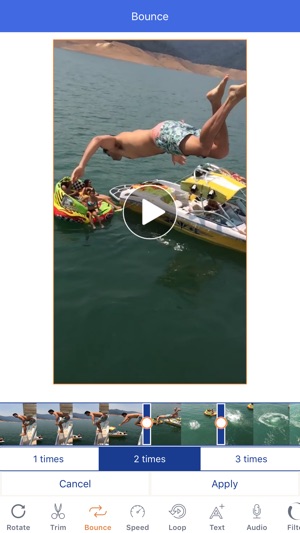
Video editing tools:
+ Trim Videos clips
+ Add one or more Enhanced Captions (Start/End, Font, Color, Position) to each clip
+ Change playback speed on a selected part of a clip
+ Loop a selected part of the video multiple times
+ Bounce a selected part of the video multiple times
+ Audio (Change the Audio Volume)
+ Filter (Change video color)
Picture editing tools:

+ Crop pictures to focus on what matters
+ Make your pictures vibrant with visual effects
+ Add resizable captions, stickers and emojis to enhance your story
+ Add enhanced Captions (Font, Color, Position)
+ Set the playtime for pictures
Finalize your Video:
+ Change the orientation of your created video to Landscape or profile
+ Set the playtime for the pictures in your video
+ Add Background Music

Download and Start Playing Now
We appreciate your patience for reading through all of this! But we much rather see you start your first creation now!
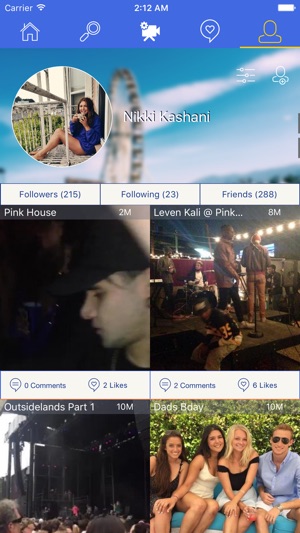
支援平台:iPhone, iPad
